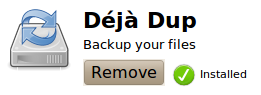
Déjà Dup backup features:
• Support for local or remote backup locations, including Amazon S3
• Securely encrypts and compresses your data
• Incrementally backs up, letting you restore from any particular backup
• Schedules regular backups
• Integrates well into your GNOME desktop
• Securely encrypts and compresses your data
• Incrementally backs up, letting you restore from any particular backup
• Schedules regular backups
• Integrates well into your GNOME desktop
Install.
You will find Déjà Dup in the "Ubuntu Software Center".
You will find Déjà Dup in the "Ubuntu Software Center".
Setup.
Start Déjà Dup in Applications / System Tools.
Start Déjà Dup in Applications / System Tools.
Click Edit to setup backup configuration.
I have chosen to put my backup on my Ubuntu One share at Location, you will have to start up Ubuntu One and crate an account first for this to work. You can, of course, put the backup wherever you like, but if it is an usb device be sure to mark the "This is a removable device" so you get an prompt to connect your device befor you start the backup.
Here you can also choose what folders and files you like to backup. Use include on folders and files you like to include and Except if you like a folder but not a child folder or file in that folder.
Tip on folders to include:
Be sure to check the size of the folders before you make the backup, sadly the File Backup Manager don't tell you.- .config
- .mozilla
- . "any special program that you installed"
- Documents
- Pictures
- etc.
Tip on folders to not include/exclude:
- .VirtualBox
- Downloas
- Ubuntu One
- Dropbox
- Or any other folder / file that needs to be reinstalled anyway etc.
Summation.
It can't get much easier then this and more compact (exactly what you want). Securely encrypts and compresses your data, incrementally backs up, letting you restore from any particular backup, schedules regular backups etc.
It can't get much easier then this and more compact (exactly what you want). Securely encrypts and compresses your data, incrementally backs up, letting you restore from any particular backup, schedules regular backups etc.



No comments:
Post a Comment